CATIA V5-6R2019 Training Book Vol 1: Basic 또는 체르노빌의 아이들
시니
2025-04-13 21:35
346
0
-
- 관련링크 : https://www.kdgmall.kr353회 연결
본문
CATIA V5-6R2019 Training Book Vol 1: Basic
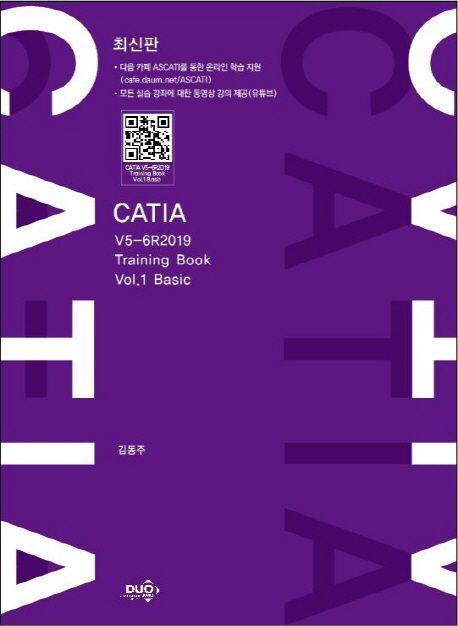
도서명 : CATIA V5-6R2019 Training Book Vol 1: Basic
저자/출판사 : 김동주, 듀오북스
쪽수 : 510쪽
출판일 : 2019-03-10
ISBN : 9791196545048
정가 : 25000
CHAPTER 01 CATIA V5 Introduction
Section 01 CATIA V5 New Generation 10
Section 02 CAD의 역사 12
Section 03 곡선/곡면 이론 16
A. Mathematical Theory 16
B. Continuity 17
Section 04 중립 파일을 이해하자 19
A. IGES(Initial Graphics Exchange Specification) 19
B. STEP(STandard for the Exchange of Product Model data) 20
Section05 사용자 인터페이스 22
A. CATIA 실행하기 22
B. 화면 구성 25
C. 메뉴 및 Toolbar 28
D. Dialog Box(Definition Window) 29
E. Multi-Document Support 30
F. 마우스 사용법 31
G. 대상 선택하기 32
H. Editing Parts 35
I. Specification Tree 35
J. Define in Work Object 37
K. 3D Compass 39
L. View 40
M. Stacking Commands 49
Section 06 Workbench Concept 52
Section 07 CATIA의 파일 형식 53
A. Part 53
B. Product 54
C. Drawing 55
D. Catalog 55
Section 08 Graphic Properties 56
Section09 Apply Materials 60
Section 10 Measure 62
Section 11 Search 66
CHAPTER 02 CATIA Customize & Options
Section 01 Customize 설정 68
A. 언어 설정하기 68
B. 빠른 시작 메뉴 설정 및 Workbench에 단축키 설정하기 68
C. 아이콘 단축키 설정하기 69
D. Toolbar에 명령 추가하기 69
E. Toolbar 위치 초기화하기 69
Section 02 Option 설정 70
A. General 70
B. Infrastructure 72
C. Mechanical Design 80
D. Shape 86
E. Option 초기화하기 87
CHAPTER 03 Sketcher Workbench
Section 01 Sketcher 시작하기 90
A. Sketch 정의하기 90
B. Positioned Sketch 93
C. Sketch 작업의 순서 95
D. Open Profile & Closed Profile 95
Section 02 Sketch Toolbar 95
A. Sketch Tools 96
B. Profile 98
C. Operation 111
D. 3D Geometry 118
E. Constraints 119
F. Visualization 126
G. Tools 128
CHAPTER 04 Part Design Workbench
Section 01 Part Design 시작하기 134
A. Workbench 들어가기 134
B. Part Design 작업 순서 137
Section 02 Part Design Toolbar 138
A. Sketcher Toolbar 138
B. Sketch-Based Features 139
C. Dress-Up Features 171
D. Transformation Features 181
E. Surface-Based Features 190
F. Boolean Operation Toolbar 193
G. Tools 198
H. Feature Recognition 199
I. Annotation 201
J. Analysis 205
K. Dynamic Sectioning 208
Section 03 Multi-Body Operation 209
A. Multi-Body Operation이란? 209
B. 새 Body에 형상 옮기기 209
C. Define in Work Object 210
D. Paste Special 211
Section 04 Part Design Management 212
Section 05 Geometry Symbols 215
CHAPTER 05 Generative Shape Design
Section 01 GSD 시작하기 218
A. Surface Modeling 접근 218
B. Geometrical Set Management 218
Section02 Toolbar 222
A. Insert 222
B. Wireframe 224
C. Surface 250
D. Operation 278
E. Replication 307
F. Advanced Surface 311
G. Developed Shapes 317
H. BIW Template 321
I. Law Toolbar 328
J. Analysis 330
K. Tools 336
Section03 Multi-Result Management 340
A. Multi-Result Management 340
CHAPTER 06 Assembly Design Workbench
Section 01 Assembly Design 시작하기 344
A. Product 도큐먼트란? 344
B. Workbench 들어가기 344
C. Assembly Design Methodology 345
Section 02 Assembly Design Toolbar 346
A. Product Structure Tools 346
B. Move 355
C. Constraints 361
D. Constraints Creation 368
E. Update 370
F. Assembly Features 370
G. Annotations 376
H. Space Analysis 379
I. Scenes 384
Section 03 Component Publication 388
Section04 Assembly Design Management 393
A. Product Management 393
B. Save Management 394
C. Desk 395
D. Links 396
E. Analyzing Constraints 396
F. Analyzing Degree of Freedom 397
G. Analyzing Dependencies 399
H. Bill Of Materials 399
I. Generate CATPart from Product 402
J. Visualization Mode vs. Design Mode 404
Section 05 Product Property Management 404
A. Product 405
B. Mechanical 405
Section 06 Product Structure Specification Tree Icons 406
CHAPTER 07 Drafting Workbench
Section 01 Drafting 시작하기 408
A. Workbench 들어가기 408
B. Importing & Exporting Drawing 도큐먼트 409
C. Drafting 작업 순서 410
Section 02 Drafting Toolbar 410
A. Drawing 410
B. View 414
C. Geometry Creation & Modification 430
D. Generation 431
E. Dimensioning 433
F. Dress-Up 449
G. Annotations 454
H. Graphic Properties 466
I. Text Properties 467
J. Dimension Properties 469
K. Tools 471
Section 03 Properties 473
A. Edit Sheet Properties 473
B. Edit View Properties 475
C. Edit 2D geometry feature Properties 477
D. Edit Pattern Properties 478
E. Edit Annotation font Properties 480
F. Edit Text Properties 481
G. Edit Picture Properties 482
H. Edit Dimension Value Properties 483
I. Edit Dimension Tolerance Properties 485
J. Edit Dimension Line Properties 486
K. Edit Dimension Extension Line Properties 488
L. Edit Dimension Text Properties 489
Section 04 Sheet Management 491
A. Sheet 추가/삭제하기 491
B. Sheet 수정하기 492
C. Isolating Sheet & View 493
D. Sheet Frame 및 Title Block 만들기 494
Section05 Drafting Workbench Management 500
Section 06CATDrawing Specification Tree Icons 501
INDEX
INDEX 503
체르노빌의 아이들

도서명 : 체르노빌의 아이들
저자/출판사 : 히로세 다카시, 프로메테우스출판사
쪽수 : 176쪽
출판일 : 2019-06-07
ISBN : 9788991503236
정가 : 12000
운명의 금요일
죽음의 대초원
둘? 날 밤의 방문객
위험지대로부터의 탈출
외로운 소년
검문
병동
수색
키예프의 하늘 아래
탈출
저자 후기

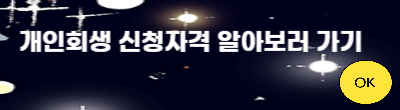
댓글목록0